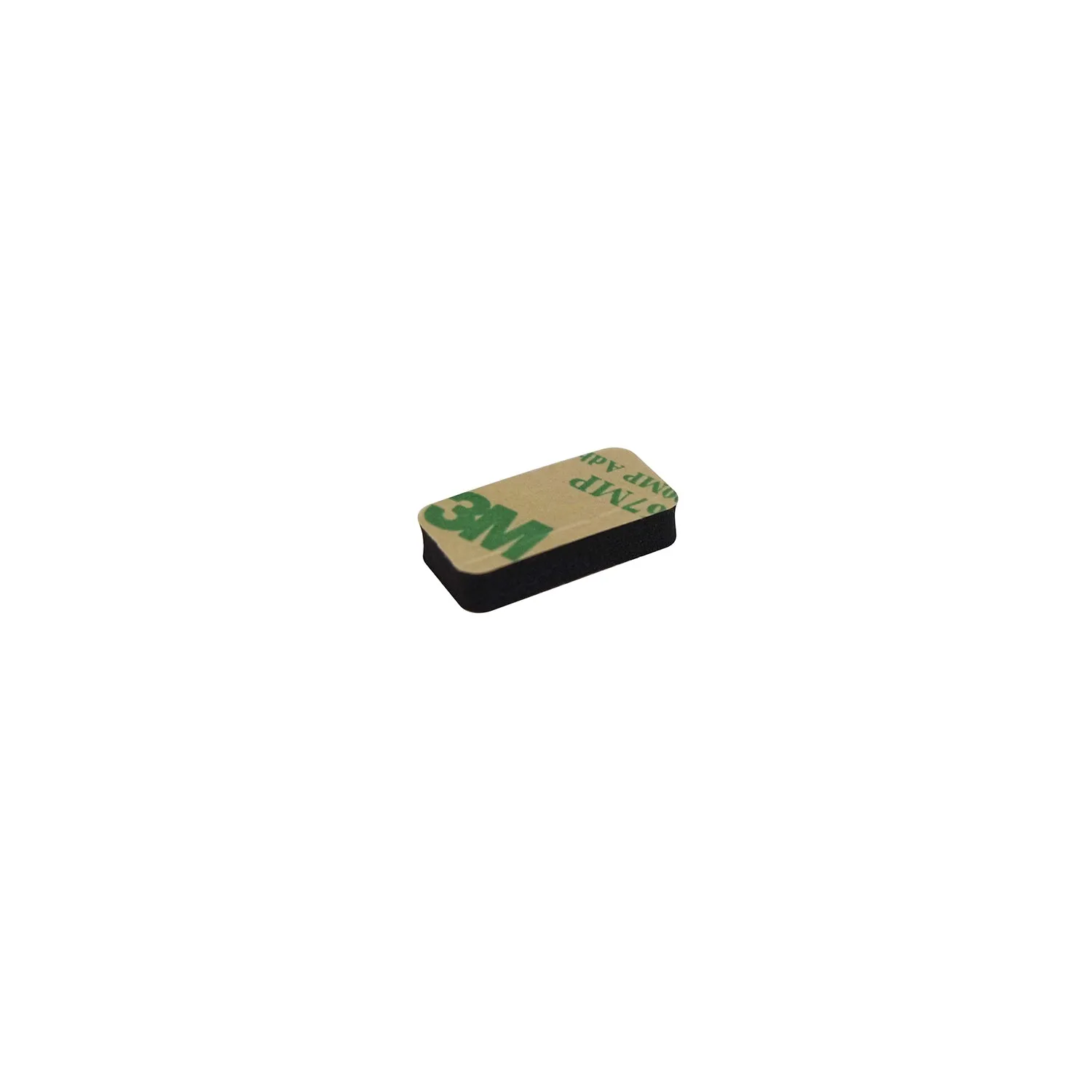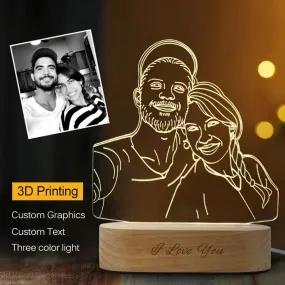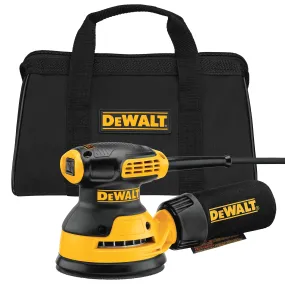Surveyor2, Mini2, Archer 2, Allegro 2/3 Data Collector Rechargeable Li-ion Battery
- Rechargeable li-ion battery for Surveyor2, Mini2, Archer 2, Allegro 2/3 data collectors
- Voltage 3.6V
- Capacity 12Ah
- Includes battery cushion
Battery requires a firmware update prior to use. Go to .
In July 2018, Juniper Systems updated the battery packs for its Allegro 2 and Archer 2 Rugged Handhelds. If you replace the battery in a handheld that was purchased before July 2018, you will need to install a battery cushion. This will ensure proper contact between the new battery and the handheld.
Install the Battery Cushion
To install the battery cushion, do the following:
- Power off the handheld.
- Loosen the four captive screws holding the battery compartment door in place using a #1 Phillips screw driver. Remove the door. Caution: The Allegro 2/Archer 2 is not sealed against water and dust when the battery door is not installed.
- Uncover the adhesive on the back of the battery cushion by removing the protective strip.
- Place the cushion, adhesive side down, in the center of the widest part of the battery door (bottom).
- Replace the battery door and tighten the screws.